These are the steps in making PPTP :
• [Home Office]
Local Interface Home Office 10.10.2.254/24
Interface To Internet 192.168.80.0/24
• [Remote Office]
Local Interface Remote Office 10.10.1.254/24
Interface To Internet 192.168.81.0/24
Each router use different Internet Service Provider. But, remote router can still access home router.Below is the example topology:
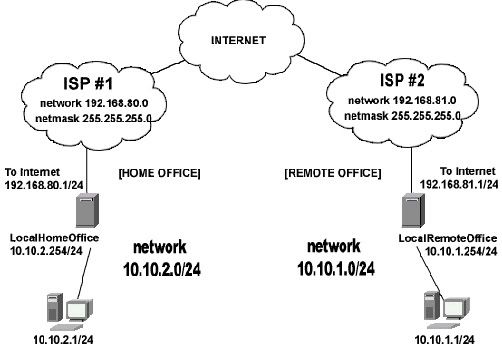
First Step :
First, we make the PPTP Server in home office => (Picture Below for more detail)
• In tab Interfaces click + sign drop down menu.
• Choose PPTP Server
• In window new Interface input pptp server name , e.g : pptp_server user: test
• Next click tab secrets and then click +, now new PPP secret window shows
• Input name: test ; password: test ; service: pptp ; local address: 10.10.1.100 ; remote address: 10.10.1.101 ; click OK
• After PPTP Interface made now click PPTP-Server button in interface tab to enable PPTP-Server. Check the enabled , uncheck the pap and chap checkbox. Then click OK
• Our PPTP-Server is ready, now
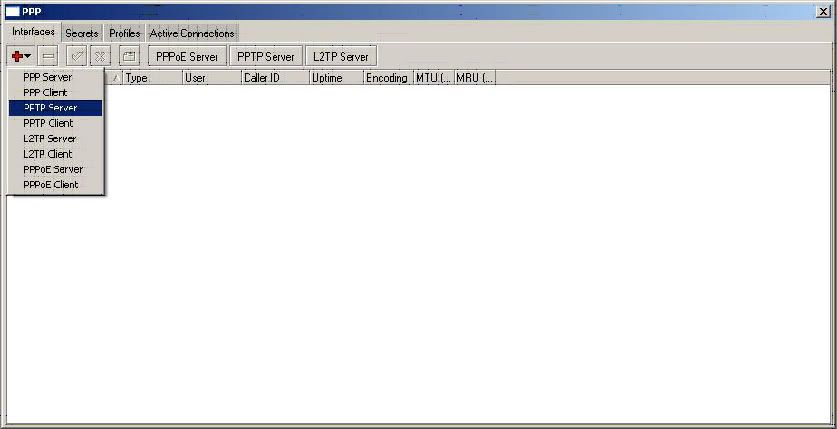
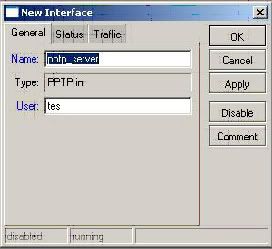

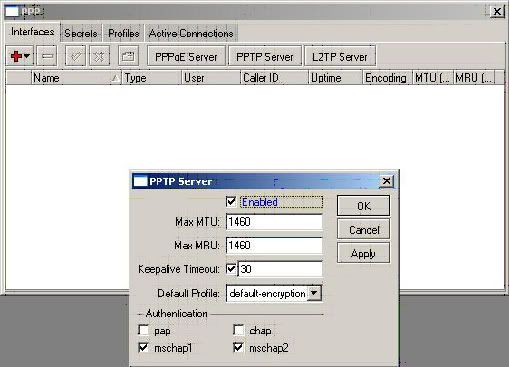
Second Step :
Configure PPTP-Client in remote office =>
• Click + in Interfaces tab, it will show new interface tab.Input ppt_client in name textbox
• Move to dial out tab in the same window. Fill the Server Address: 192.168.80.0 ; User and Password must be same as the PPTP_Server account, as shown below
• Uncheck the pap and chap checkbox
• Click OK
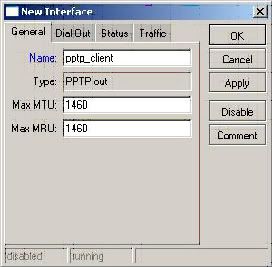
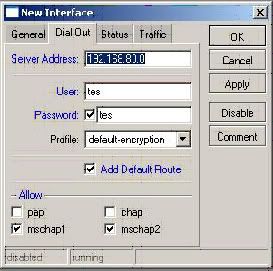
Ok, now our configuration already done. Next you just need to add gateway for the intranet connection so, the router can access each other.
[admin@HomeOffice] > ip route add dst-address 10.10.2.0/24 gateway 10.10.1.100
[admin@RemoteOffice] > ip route add dst-address 10.10.1.0/24 gateway 10.10.1.101
Picture below is the result of our VPN configuration using PPTP
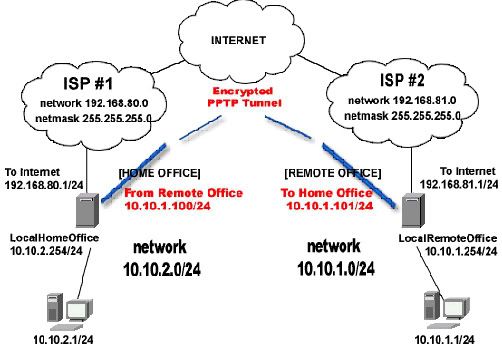
Tidak ada komentar:
Posting Komentar